I just ordered my 42" Panasonic TH-42PX60U plasma. I have been holding off for a long time to let the prices go down. $1450 is cheap enough. Spongbob will be lifesize now.
Just ordered my Plasma TV on monday!!!!
- Thread starter Brian HCM#1
- Start date
Where did you order it from?I just ordered my 42" Panasonic TH-42PX60U plasma. I have been holding off for a long time to let the prices go down. $1450 is cheap enough. Spongbob will be lifesize now.
From buydig.com. It was the most reliable place with the best price. I canceled the first order cause the place was sketchy. So it cost $1480.
I got my plasma. It looks awesome. I just watched Blade Runner.
I ended up just going to Circuit City and buying it. Same price and no wait.
The odd thing is, the default settings for the picture look like crap. I used these settings http://www.plasmatvbuyingguide.com/plasmatvreviews/panasonic-th42px60u-review.html and it looks really good. I'm not sure why Panasonic would ship it with the crap settings. The display model looked like fried ass.
I ended up just going to Circuit City and buying it. Same price and no wait.
The odd thing is, the default settings for the picture look like crap. I used these settings http://www.plasmatvbuyingguide.com/plasmatvreviews/panasonic-th42px60u-review.html and it looks really good. I'm not sure why Panasonic would ship it with the crap settings. The display model looked like fried ass.
Would that be pan-fried ass or deep-fried ass?<snip> The display model looked like fried ass.

I used those same adjustments from that site and it's absolutely amazing, the picture looks so real.I got my plasma. It looks awesome. I just watched Blade Runner.
I ended up just going to Circuit City and buying it. Same price and no wait.
The odd thing is, the default settings for the picture look like crap. I used these settings http://www.plasmatvbuyingguide.com/plasmatvreviews/panasonic-th42px60u-review.html and it looks really good. I'm not sure why Panasonic would ship it with the crap settings. The display model looked like fried ass.

I did mine at about 30 hours.are you guys being anal about the break-in period?
I don't think it's a problem unless you watch the same channel all the time with a static logo or whatever to burn the screen. We watch different channels all day so I'm not worried about it.are you guys being anal about the break-in period?
checking the avs forum, there is a lot of info about how you treat the set in the 1st 100 hours...dunno what's fact from fiction.
anyway, best buy has that panny for $2K right now for this weekend...tempting, but damn that silver!
anyway, best buy has that panny for $2K right now for this weekend...tempting, but damn that silver!
Yep lets see................... Kick ass picture with a silver bezel, or an alright picture with a black bezelchecking the avs forum, there is a lot of info about how you treat the set in the 1st 100 hours...dunno what's fact from fiction.
anyway, best buy has that panny for $2K right now for this weekend...tempting, but damn that silver!
 For the money the Panasonic is the way to go, the silver will grow on you, it's not my first choice in color, but the picture is way awesome and outweighs the esthetics. I'm getting used to it now. Did I mention the kick ass picture quality?
For the money the Panasonic is the way to go, the silver will grow on you, it's not my first choice in color, but the picture is way awesome and outweighs the esthetics. I'm getting used to it now. Did I mention the kick ass picture quality?

I was reading that too, most of them were turning the controls down, which is the way the setting were in plasmatvbuyingguide.com. I searched through the manual and never found where the factory setting should be left alone for the first 100 hours. You'd think they would highlight that if it were the case.checking the avs forum, there is a lot of info about how you treat the set in the 1st 100 hours...dunno what's fact from fiction.
Oh yea, It's rediculous. It was the first time I ever watched golf with any sort of enthusiasm.Sunday night football on HD really is way cool
Oh yea, It's rediculous. It was the first time I ever watched golf with any sort of enthusiasm.


It's not done yet, the TV portion is almost, but the audio equipment hasn't been touched.pix of your new set up..???
My TH-42PX60U is on the way, should be here late this week, can't wait!
Now I need to find some suitable speakers to go with it, along with a new DVD player. Any suggestions? I'm ripping through AVSForum now but could use some help.
How are you guys liking yours after a few months?
Now I need to find some suitable speakers to go with it, along with a new DVD player. Any suggestions? I'm ripping through AVSForum now but could use some help.
How are you guys liking yours after a few months?
sheesh, that's quite the fancy tv mr. moneybags.My TH-42PX60U is on the way, should be here late this week, can't wait!
Turn down the contrast and brightness for the first 100 or so hours. If you can, leave it on Discovery HD (the little logo thing doesn't stay on the screen very long, it's not a static image) for a week when you aren't watching it. It's definitely not fiction. People who complain about burn in are the ones that jack up the brightness and contrast right after they get it...
I love mine still, use these settings listed here. http://www.plasmatvbuyingguide.com/plasmatvreviews/panasonic-th42px60u-review.htmlMy TH-42PX60U is on the way, should be here late this week, can't wait!
Now I need to find some suitable speakers to go with it, along with a new DVD player. Any suggestions? I'm ripping through AVSForum now but could use some help.
How are you guys liking yours after a few months?
I have mine set there and the HD picture is totally amazing.
http://www.oppodigital.com/ has been getting some great press lately. I'm pretty sure we are going to order the 970. A friend, who knows all the tech speak, said its as advanced as the really expensive players.My TH-42PX60U is on the way, should be here late this week, can't wait!
Now I need to find some suitable speakers to go with it, along with a new DVD player. Any suggestions? I'm ripping through AVSForum now but could use some help.
How are you guys liking yours after a few months?
Where did you order the TV from? We are going to order a TH-42PX600U.
http://www.amazon.com/Panasonic-TH-42PX60U-42-Plasma-HDTV/dp/B000F6SR0O/ref=pd_bbs_1/104-0757105-7215910?ie=UTF8&s=electronics&qid=1173700690&sr=8-1
$1369, free shipping, should be here on Thurs/Fri
The 600 is just a tad over $1400
http://www.amazon.com/Panasonic-TH-42PX600U-Plasma-HDTV-Television/dp/B000GANON4/ref=pd_bbs_sr_2/104-0757105-7215910?ie=UTF8&s=electronics&qid=1173700977&sr=1-2
Thanks Brian HCM#1, I was poking around for those settings last night.
$1369, free shipping, should be here on Thurs/Fri

The 600 is just a tad over $1400
http://www.amazon.com/Panasonic-TH-42PX600U-Plasma-HDTV-Television/dp/B000GANON4/ref=pd_bbs_sr_2/104-0757105-7215910?ie=UTF8&s=electronics&qid=1173700977&sr=1-2
Thanks Brian HCM#1, I was poking around for those settings last night.
http://reviews.cnet.com/Oppo_DV_970HD/4505-6463_7-32065061.html?tag=pdtl-list
CNet had good things to say on the Oppo as well, I may just have to pick this one up.
CNet had good things to say on the Oppo as well, I may just have to pick this one up.
Do you run any TV/Cable/Sat feeds to it? I've got a 109" screen and I've been debating about whether or not it would be worth it to go with the HD package DirecTV offers. I don't watch much TV on the screen, but...120" 80"x45" Da-Lite HD Screen
Infocus LP650 HD projector
Denon Receiver 7.1 and DVD player
Safire Titanium Series Speakers and 10" 200w Powered Sub
I have about $4000 in the setup. Did it all myself.
I can't wait for Blue Ray to come down in price.....
N8 - do you actually have/use that? How many macros does it have? I've got a nice Home Theater Master universal, but I need another universal for my family room and don't feel like spending Home Theater Master coin this time...One button press rules them all....
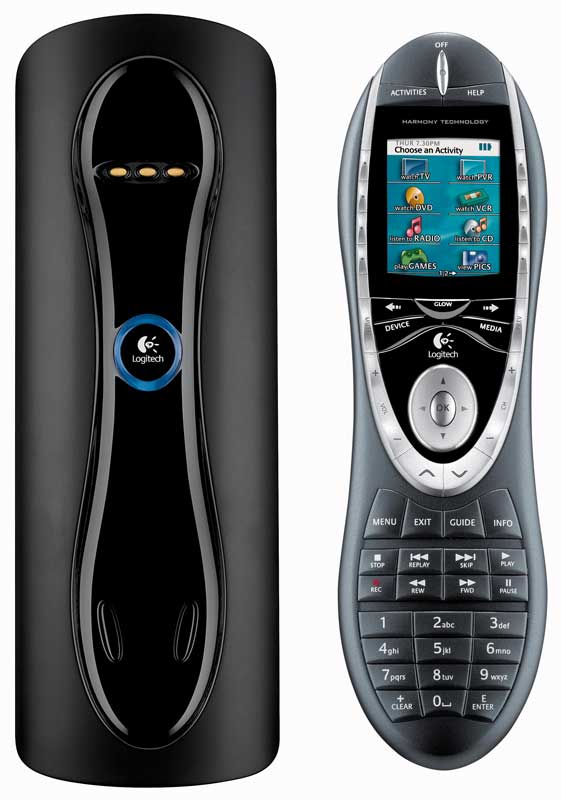
N8 - do you actually have/use that? How many macros does it have? I've got a nice Home Theater Master universal, but I need another universal for my family room and don't feel like spending Home Theater Master coin this time...
i press one button for the following actions:
1. watch tv
2. watch dvd
3. listen to cd player
4. listen to radio
it is so simple to set up using the web.
it's $10/month and you get a handful of channels... pretty good programming for the most part. this year DirecTV is supposed to have an explosion of HD channels though... they've added the National Geographic HD channel this weekDo you run any TV/Cable/Sat feeds to it? I've got a 109" screen and I've been debating about whether or not it would be worth it to go with the HD package DirecTV offers. I don't watch much TV on the screen, but...
I've got one as well.N8 - do you actually have/use that? How many macros does it have? I've got a nice Home Theater Master universal, but I need another universal for my family room and don't feel like spending Home Theater Master coin this time...
Jenn isn't a big fan of controlling volume through the receiver (I'll grant her, when channel hopping it is a pain to not be able to knock the volume up and down in big increments quickly), so I actually have a macro for TV, DVD, VCR, and then separate macros for TV & DVD with the stereo, and two more macros for radio and music from the computer. Also control my electric fireplace through it
 .
.Overall, I like the remote once you have it set up and tweaked well. It's easy to set up via the web-based wizards, but the tweaking takes a little time until you figure out the little things that might bug you about the functions - for instance, the button delay was defaulted way too high for my TV, so channel surfing or changing the volume was slow and irritating. It works fairly well now.
My chief complaint is the build quality is pretty crappy, though - the whole thing feels cheap and plastic-y, and dropping it or whacking it hard causes it to reboot. No damage, but it forgets what mode it was in so you need to point it away from the TV or cover it and enter back into your mode.
I wouldn't have paid retail. $29 or whatever I paid for the price error from Dell, though...



Yes... but can it do other macros too? For example, can I program a Macro for each of my favorite channels, rather than having to remember what DirectTV channel number they are? Can I setup a macro to go to channel 613 rather than having to remember that Fox Soccer Channel is 613 and then key in 6-1-3 on the number pad?i press one button for the following actions:
1. watch tv
2. watch dvd
3. listen to cd player
4. listen to radio
it is so simple to set up using the web.
My question was more about the quality of the picture with an HD feed vs something "standard".it's $10/month and you get a handful of channels... pretty good programming for the most part. this year DirecTV is supposed to have an explosion of HD channels though... they've added the National Geographic HD channel this week
the is no comparison with the HD picture vs standard.My question was more about the quality of the picture with an HD feed vs something "standard".
Yes, I know... but when you're talking about picture quality on an 8' screen, is HD good enough to be worth the extra money considering the limited number of channels? ESPN HD is probably the only HD channel I'd watch at this point. $10/mo or whatever it is plus the cost of an HD receiver for 1 channel is pretty steep... so it had better be a damn fine picture.the is no comparison with the HD picture vs standard.
It has a favorite channels listing. I can't remember how many you can do (there's at least 16), and you can assign a picture or text to each of your favorite channels and scroll through them on the remote.Yes... but can it do other macros too? For example, can I program a Macro for each of my favorite channels, rather than having to remember what DirectTV channel number they are? Can I setup a macro to go to channel 613 rather than having to remember that Fox Soccer Channel is 613 and then key in 6-1-3 on the number pad?
CoolIt has a favorite channels listing. I can't remember how many you can do (there's at least 16), and you can assign a picture or text to each of your favorite channels and scroll through them on the remote.

ugg... that's the channel (i think there is 2 espn hd channels actually) that i never watch.ESPN HD is probably the only HD channel I'd watch at this point. $10/mo or whatever it is plus the cost of an HD receiver for 1 channel is pretty steep... so it had better be a damn fine picture.
This is the remote I got, it's F'n expensive (even at the base model I got approx $600) It's well worth it and from what I understand one of the best universal remotes on the market.I've got one as well.
Jenn isn't a big fan of controlling volume through the receiver (I'll grant her, when channel hopping it is a pain to not be able to knock the volume up and down in big increments quickly), so I actually have a macro for TV, DVD, VCR, and then separate macros for TV & DVD with the stereo, and two more macros for radio and music from the computer. Also control my electric fireplace through it.
Overall, I like the remote once you have it set up and tweaked well. It's easy to set up via the web-based wizards, but the tweaking takes a little time until you figure out the little things that might bug you about the functions - for instance, the button delay was defaulted way too high for my TV, so channel surfing or changing the volume was slow and irritating. It works fairly well now.
My chief complaint is the build quality is pretty crappy, though - the whole thing feels cheap and plastic-y, and dropping it or whacking it hard causes it to reboot. No damage, but it forgets what mode it was in so you need to point it away from the TV or cover it and enter back into your mode.
I wouldn't have paid retail. $29 or whatever I paid for the price error from Dell, though...



http://www.rticorp.com/products/T1.html
-
This site uses cookies to help personalise content, tailor your experience and to keep you logged in if you register.
By continuing to use this site, you are consenting to our use of cookies.

